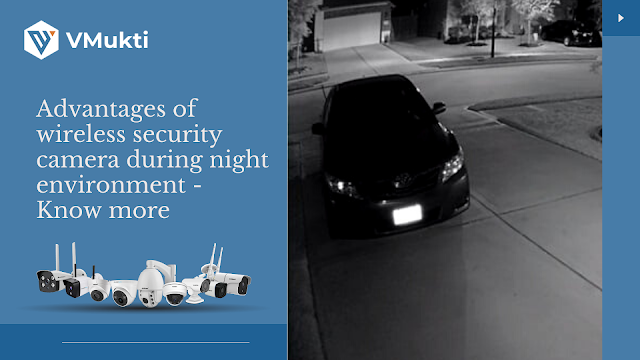How to Install A Wireless Security Camera: Can you Do It Yourself?
Over the last few years, the Wireless Security Camera has become a more popular security asset for home and business surveillance. Many users are turning to wireless security systems to meet their security needs because they are flexible, movable, and simple to install without requiring the services of a professional to run wires through the property.
However, before you take the plunge and install an indoor or outdoor wireless security camera, consider the following items, in addition to the cameras and wiring.
Easy Steps To Follow - Wireless Security Camera Installation Guide 2022
How do I set up my security camera?
Wireless cameras are easier to install than wired systems because they require less equipment. Most devices do not need to be hardwired into the property and can be installed simply by mounting them to the walls without the need for additional tools or accessories. Users can install their surveillance equipment and be confident that it will work properly by following these steps:
- Mark spots for camera installations
The first and most essential step is to determine where you placed your camera in the house, whether outside or inside. The location should cover the majority of the house and provide the best view. However, pick a good location through which you can cover most areas of the house. - Select the height that best meets your monitoring requirements.
Installing cameras high on walls is an excellent way to protect them from intruders. Higher angles typically provide a wider range of surveillance, so users should position equipment at the highest point possible to cover the desired space. - Hold the wall-mounted bracket against the wall in the chosen area and mark the screw hole spaces with a pen or pencil.
- Drill holes into the wall with a bit that is slightly smaller than the bracket's screws.
Pre-drilling small holes will allow the screws to enter the wall without causing any additional damage. Later, you can do it wisely and the final whole to make your camera hold strongly. - Screw the screws into place after holding the mounting bracket against the wall and aligning the screw holes with the holes in the wall.
Before you install the camera, make sure the bracket is completely secure. - Insert the camera into the bracket and the required batteries
At this point, the camera should be ready to use, and users should follow the manufacturer's instructions to sync it with the receiver.
How do wireless security cameras get their power?
Most indoor and outdoor wireless security cameras use wiring for power and can be directly connected to a network if necessary. Furthermore, the term Wireless Security Camera refers to how video footage is transferred.
How do you connect a wireless CCTV camera to a phone?
You can configure the wireless CCTV camera at your location by following the steps outlined below.
- Step 1: Directly connect the DVR to the monitor
- Step 2: Configure CCTV DVR settings
- Step 3: Configure the DVR's wifi router now.
- Step 4: Use a LAN cable to connect the DVR to the Wifi
- Step 5: Check the settings
- Step 6: Now connect with your phone
Can wireless cameras function in the absence of the Internet?
No, the vast majority of wireless cameras do not function in the absence of an internet connection.
While a wired security camera can still send video to a network video recorder or digital video recorder, a wireless camera cannot do so unless it is connected to the internet via Wi-Fi.
How difficult is it to set up security cameras?
Wireless security camera installation is a relatively simple task, despite its appearance. Thanks to our expert security camera installation team, our Security Cameras, on the other hand, can make the process simple for residents of the United Kingdom, the United States, and India.
Contact the experts today for additional security system services and recommendations for your home or business!
Conclusion!
A Wireless Security Camera is commonly used all over the world. However, the reliance on the installation makes it too difficult to purchase. Nevertheless, our simple-to-implement guide can assist you in less your attempts straightforwardly.